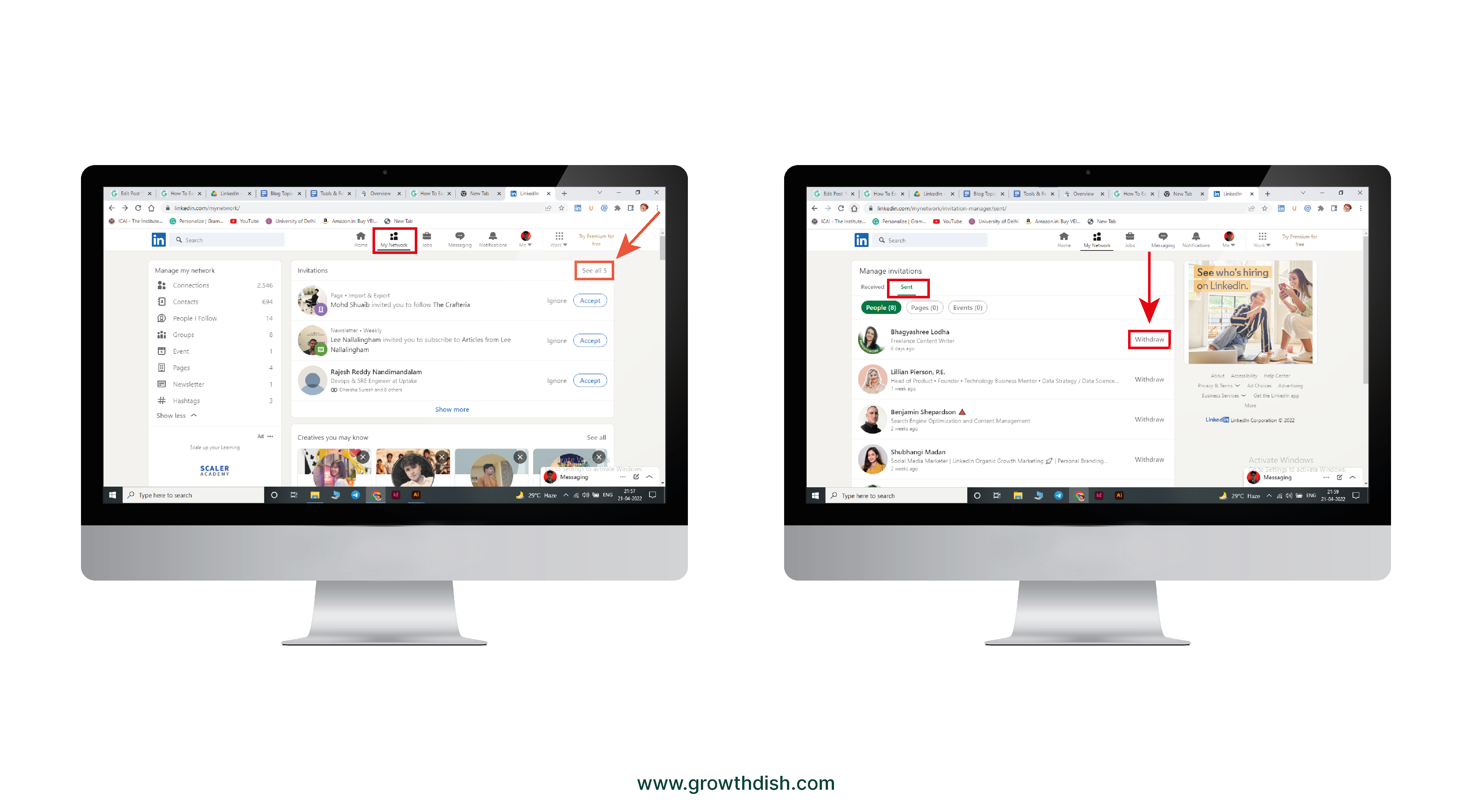Want to delete your LinkedIn account and start from scratch again? No longer want to stay active on LinkedIn? Whatever the reason is, this guide will show you how to delete your LinkedIn account.
Before deleting your account, you have to know what will happen when you close your account. Let’s look into it.
What Happens When You Delete Your LinkedIn Account?
When you delete your LinkedIn account your data will be arranged permanently from LinkedIn. All the information on your profile including post recommendations, groups, skills, messages, and invites will be erased.
Fortunately, LinkedIn also allows you to reactivate your account within 20 days. Even if you reactivate your LinkedIn profile within 20 days all your data will be gone and you have to build your profile from scratch.
Before deleting your account you can also take a copy of the data available in your profile. You can do this by visiting the request your data archive page on LinkedIn and request archives.
Your data will be sent to your restart mail address within 24 hours.
If this is what you are looking for go ahead and follow the steps to deactivate your LinkedIn account permanently.
How To Deactivate A LinkedIn Account Permanently?
From Desktop
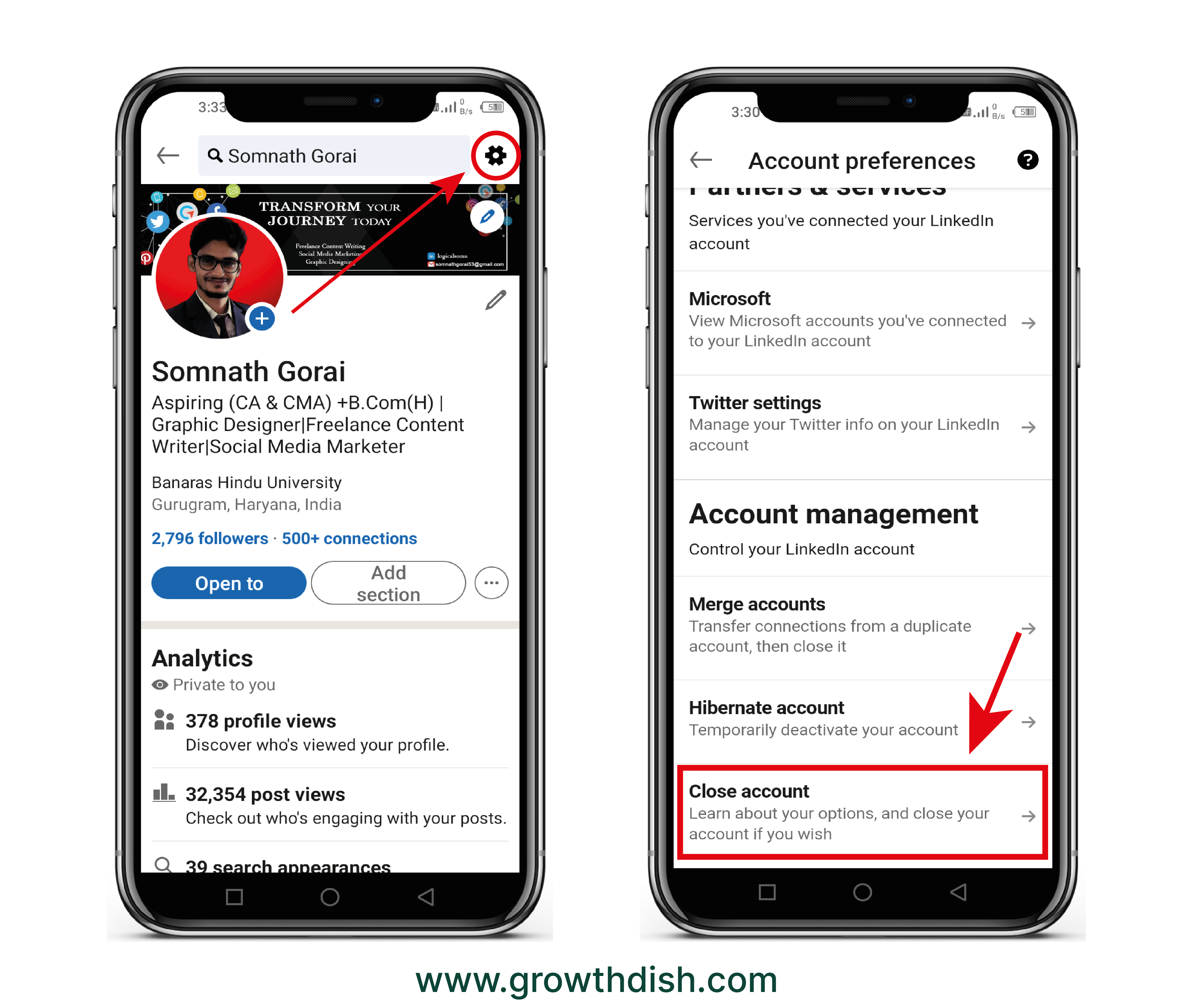
- To do this log in to your LinkedIn account.
- Click on your Profile and go to the Settings And Privacy option.
- Now select the account section available in the top left corner.
- Now select the Closing Your LinkedIn Account option.
- Click on the reason that applies to you.
- Click on next and on the next page, you have to enter your password for security.
From Android
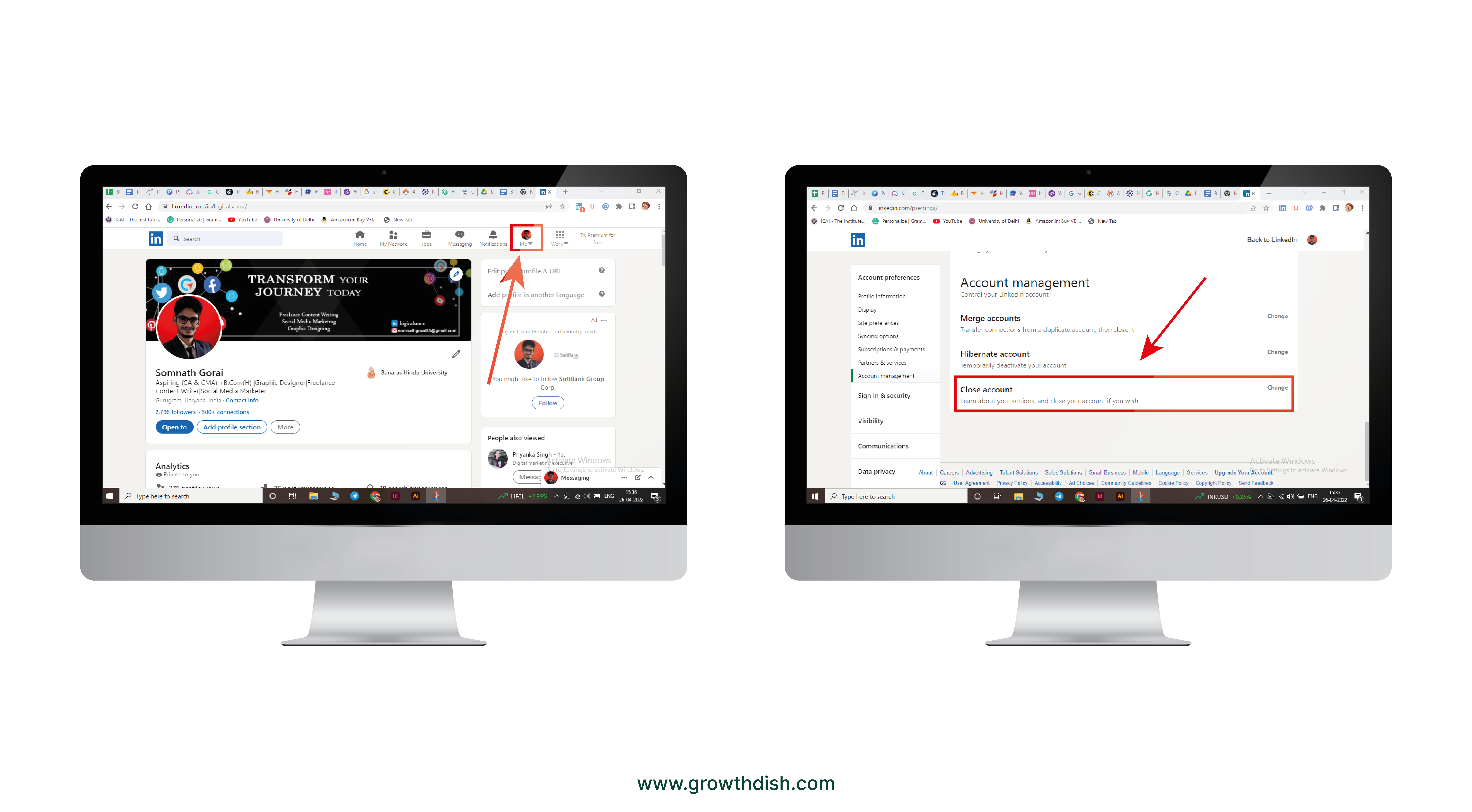
- Log in to your LinkedIn account.
- Click on your Profile and go to the Settings option.
- Scroll down to the end of the page.
- You will find the option “Close account”.
- Click on Next.
- And then confirm your action.
If you want to reactivate your LinkedIn account within 20 days of your deactivation you can use your mail address and password.
Reactivation is nothing but building your profile again from scratch. Always take a report on your profile information before deleting it.
We hope now you have your answer to how to delete your LinkedIn account.
Also, Read