Let’s learn how to tag someone in your Instagram story
If you have posted something related to a person or want to make a story specifically for them, you can tag them on your story. When you tag someone on your story, they get a message stating that you tagged them on their story.
Want to know how to tag someone in an Instagram story and how it works? You are in the right place.
Method 1: Tagging someone on the Instagram story.
Tagging someone on your story is simple with a few steps,
- Log in to your Instagram account.
- Click on the plus icon available in the top right corner.
- Click on stories.
- Then upload images or videos as your story.
- Click the sticker option.
- Select the @mention option.
- Type the name of the person whom you want to tag.
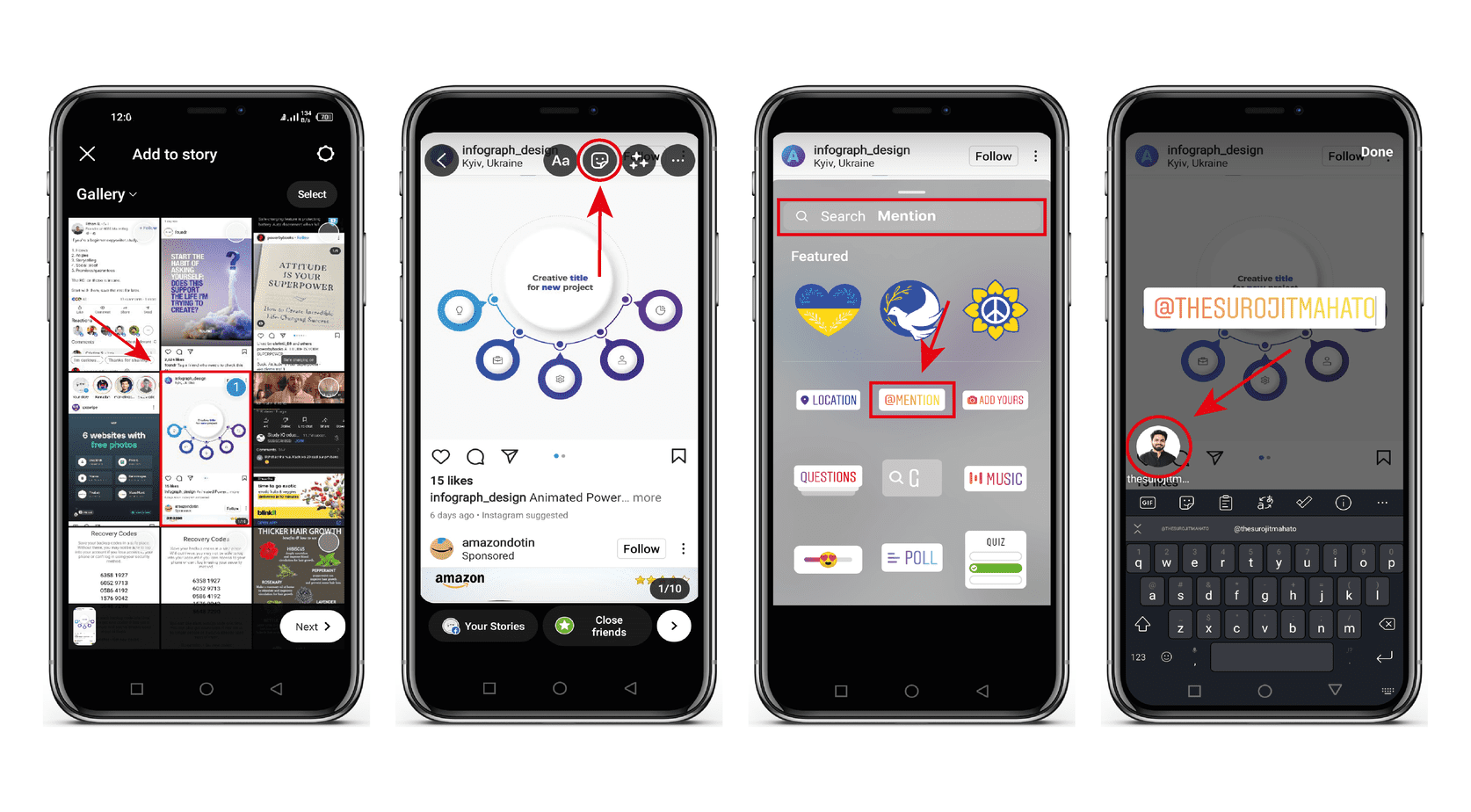
And that’s it. This is how you can tag your friends in your story. Whenever you tag a person on your story, they will get notified on their DM.
In a single story, you can tag about 10 people.
Method 2: Tagging Someone On The Instagram Story Without Showing It.
Not comfortable with the witty hashtags and mentions that make your image look ugly?
Chill! You can even make them invisible. Here are the possible ways to hide your hashtags and mentions in your story.
- Minimize the mention until it goes unnoticed.
- Drag the mentioned sticker out of the frame.
- Try changing the color that merges with the image.
With the above-mentioned steps, you can hide the name of the person that you are going to tag in your story.
Method 2: Tagging Someone In Instagram Comment.
Came across any awesome posts in your feed? Want to tag the person who has to see the post?
Simply tag them in the comments section of the post. Here is how you can do that,
- Go to the comment section of the post.
- Click @ button.
- Type the user name of the person.
- When it appears, click on the user name.

That’s it. You can also add a message followed by your mention in the same comment.
When you know how to tag someone in an Instagram story, you can add more people to your story and increase engagement rates. Note that you can’t change/add mentions in the story once it is posted.
Also, Read
