Instagram reels are one of the coolest features available on Instagram, and it never fails to attract more eyeballs to your profile. While you share your Instagram reels to your story, it will be automatically trimmed to 15 seconds. If you are facing the same issue, this article is for you. In this guide, you can learn how to share full reels on your Instagram story in a few taps.
Let’s get into the steps!
How to share your full reels on your Instagram story on android? Step by step explained
Instagram won’t let you add your entire reels which are above 15 seconds. If you want to add your entire 60 seconds reels, you can simply do that, but the reels will be divided into two parts automatically.
Method 1: Add reels after posting
- Log in to your Instagram account.
- Go to the posted reels on your account or you can go to someone else’s account if you want to share their reels on your story.
- Click on the “Rocket symbol” on the bottom right corner of the post.
- Then click on “Add to your story”.
- After sharing, you can add stickers or texts on that reels.
- Tap on the post.
And that’s it. Your reel is ready for your story.
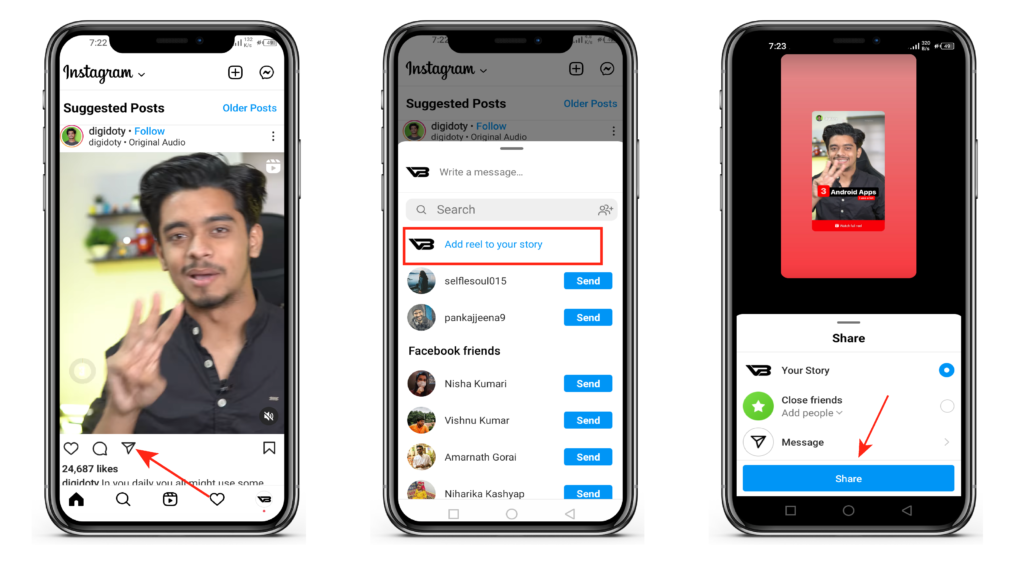
Note: If you share a long reel on your story, users have to click through the reels to watch it completely.
Method 2: Add reels without posting
You can also add your reels only to your story without posting it. Here is how you can do that,
- Log in to your Instagram account.
- Click on the plus icon at the top right corner.
- Click on the story option.
- Add your video from your gallery.
- It will be uploaded as a single story, If your video is longer then15 seconds
- Story having more duration will be added to multiple stories as per the duration.
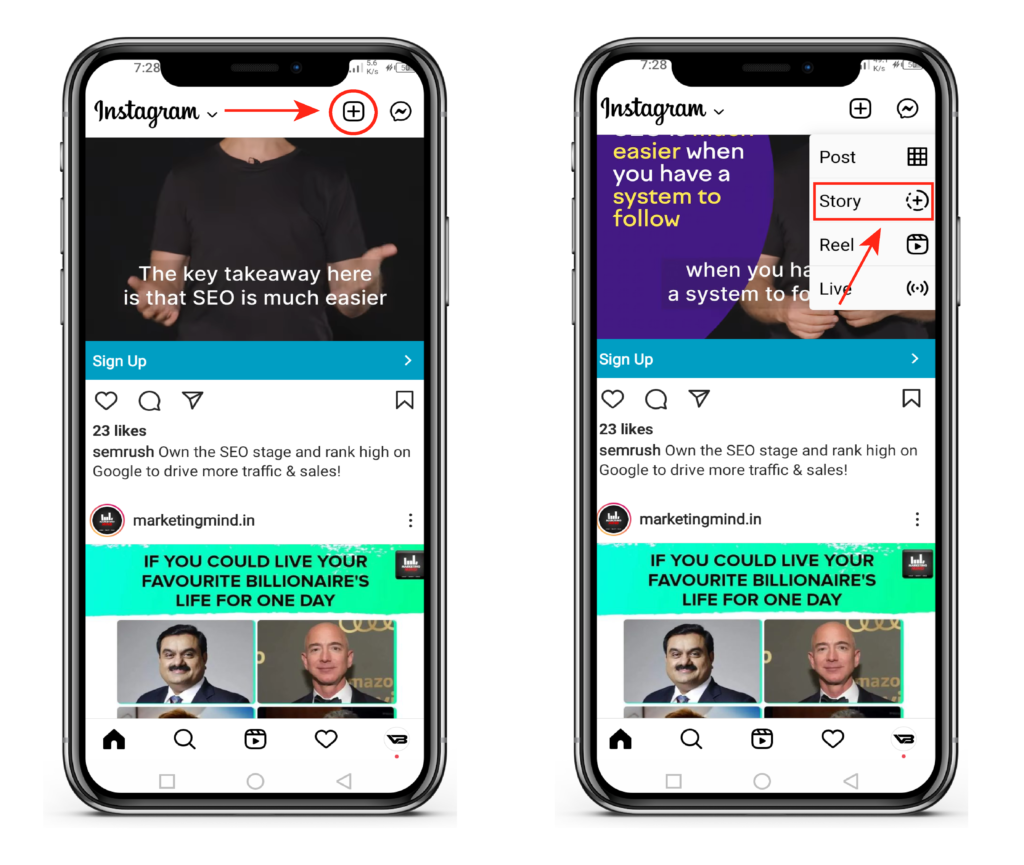
That’s all about how to share full reels on Instagram stories. We hope this article helped you to add your entire reels to your story.
